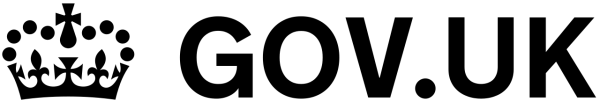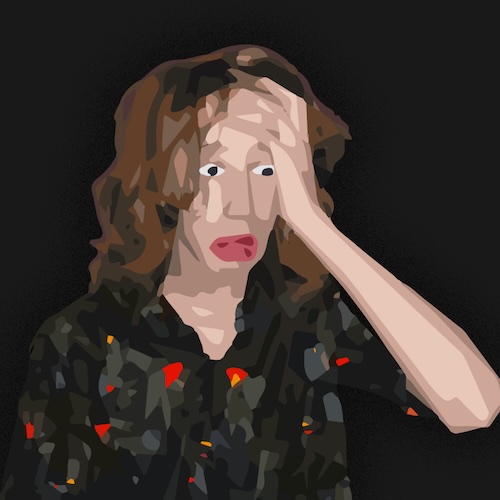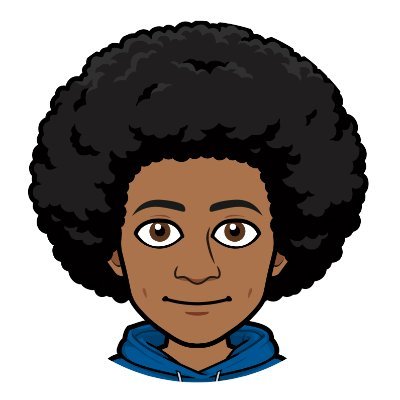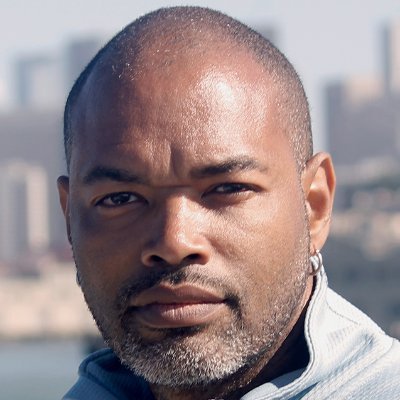Is the course up to date?
Yes! I am closely following developments and updates in Web platform features and browser support for these features and I'm periodically making updates to the course chapters as needed.
When you purchase the course, you will have access to a Changelog that includes a list of all relevant updates.
Please note that to ensure the content of the course remains as practical as possible, I will only add new features to the course when they become stable enough to be used in real projects, or when you can use them as a progressive enhancement in your current projects.
My goal is to ensure that the course remains as relevant and valuable to your work as possible.
Who is this course for?
The course is primarily aimed at front-end designers & developers, and JavaScript engineers, as well as back-end developers who fiddle with front-end code and want to make sure they do so in an inclusive manner. Whether you write your HTML or CSS yourself, or you use a JavaScript framework to produce them for you, you should ensure that the code that powers your websites and applications is accessible.
The content of the course is focused on technical accessibility requirements and implementations. It does not currently address visual UI/UX accessibility requirements (like typography and colors). But if you’re a designer who knows some HTML and CSS , this course can help you understand technical accessibility requirements and constraints so you can make more inclusive design decisions, as well as collaborate more efficiently with the engineers on your team (which may make you your engineering team’s favorite designer!)
You’re the ideal audience of the course if you are:
-
a developer who wants to understand accessibility and implement Web user interfaces that work for people with disabilities
-
a design engineer working closely with designers, diagnosing accessibility issues in the design before they make it to implementation
-
a designer who works closely with developers (who ideally also knows some HTML and CSS) and wants to level-up their accessibility knowledge and improve their collaboration with engineers
Can I take this course if I am a complete beginner in accessibility?
Yes! The course is 100% beginner-friendly. I designed the course to be inclusive of individuals with little or no prior accessibility experience. So, you don’t need any prior accessibility knowledge to take it.
That being said, the content of the course starts with the basics of each topic covered, and builds up to more advanced concepts. We will discuss different accessibility topics in-depth, and we will tackle some of them from angles that may be different from what you are used to.
If you’re a beginner in accessibility, you will acquire the knowledge that will make an accessibility champion within your team. 🎖
And if you’re already comfortable with accessibility and just want a good refresher, I’m confident that you’ll find a lot of value in it, and you will probably even learn a few new things!
Do I need to know HTML, CSS, and JavaScript?
You should have a basic knowledge of HTML and CSS to get the most out of the course. We cover high-level JavaScript functionality for some of the design patterns we will build. You should know JavaScript if you want to create some of the custom widgets yourself, but you don’t need to be proficient with JavaScript to follow along in the course.
Will I be able to apply what I learn in my project(s)?
Yes, absolutely! The course is very practical (hence the name!). You will be able to take the knowledge and techniques you will learn and apply them in your own work right away.
The course is also framework-agnostic by design. We won’t use any JavaScript or CSS frameworks. So, you will be able to apply everything you learn to any web project, regardless of what frameworks or stack you’re using.
Can I track my progress as I go through the course chapters?
Yes. Once you’ve finished a chapter, you can manually mark that chapter as complete. We don’t automatically track your progress. I care about your privacy and understand and respect that everyone learns at their own pace, and some people sometimes need or want more time. And the last thing I want to do is to make you feel uncomfortable.
When you mark a chapter as complete, a visual indicator is shown for the chapter indicating that it has been completed, so you can get a clear overview of which chapters you have left by looking at the list of chapters on the course Chapters page.
Do you offer a certficate of completion?
Yes! If you need a certificate of completion to present to your boss at work, to include in your CV, or to share it with your friends on social media, or simply to feel good about your accomplishment, you can send me an email. Make sure to include your full name as you would like it to appear on the certificate.. Me or someone on my team will then generate the certificate for you (in both PDF and JPEG formats) and send it to you.
Does the course provide IAAP education credits for the CPACC/CPWA certifications?
Yes, the Practical Accessibility course is eligible for IAAP education credits.
After finishing the course, you can submit your certificate of completion for credits through the IAAP Portal.
Because the course contains over 15 hours of video content, you can request and earn 15 credits—that’s the whole year of credits for CPACC, and just a little shy of that for CPWA.
Do you offer discounts for students?
Yes, we do!
To qualify for a student discount, you must be currently enrolled in a full-time educational institution.
To receive a discount, please email our support team with proof of enrollment, such as a student ID card or registration paperwork.
Can I purchase multiple licenses for my group or team?
Yes! With a team license you can buy a number of seats to allocate to employees, friends, or anyone you’d like to support by gifting or donating the course to.
Seats are not transferable — they cannot be re-assigned once used.
Team packages will come with bulk discounts. Please note that due to their nature, refunds are not available for team packages.
Learn more about team packages.
For enterprise licenses and/or in-house training, please reach out to sara@practical-accessibility.today for details.
Can I gift a license to someone else?
Yes! You can do that by entering their email address instead of yours during checkout. When you do, they will receive an email to set up their account and access the course content.
The only caveat here is that they will receive a copy of the purchase receipt, which will include the last 4 digits of your credit card if you’re paying by credit. And if you need a copy of the receipt, you’re going to need to ask them to forward it to you.
If you (understandably) don’t feel comfortable with this, you can purchase the course using your own email address and email me yours and the other person’s email address.
Please note that you cannot transfer your own license to someone else.
Can I change my email address from the address I purchased the course with?
If you need to change your email address, you can do that by contacting my support team support@practical-accessibility.today. Please note that you cannot transfer your license to another person.
How do I set/reset my password?
If you need to set or change your password, simply request a new link from the dedicated form. Just enter the email address you registered an account with and you’ll receive a new link right in your Inbox. If you don’t receive a link or have any trouble accessing your account, don’t hesitate to reach out to us at support@practical-accessibility.today.
I purchased the course. Now what?
After you go through checkout, you should get redirected to a Thank You page (not the Paddle thank you dialog). Once you’re redirected, an account is automatically created for you, and you should receive two emails in your Inbox: a purchase receipt from my merchant, Paddle, and an email with a link to complete and access your account. (If you’ve used a 100% discount to purchase the course, you will only receive the latter.)
Check your email inbox for these emails, and make sure to check your Spam folder just in case they land there.
If you don’t receive either of these emails or you have any trouble logging in, don’t hesitate to reach out to support@practical-accessibility.today and we will get back to you with assistance as soon as possible.
What’s your refund policy?
If you need a refund for your purchase, you can reach out to my support team by email within 30 days after your purchase and let them know. When you do, make sure you provide your order number and/or billing email. We will ask you the reason why, but you will be eligible for the refund even if you don’t want to provide any feedback. No hard feelings.
When the refund is issued, you’ll get a refund confirmation email from our merchant, Paddle, and your course account will be deleted. We won’t keep any of your account information, so please keep a copy of your purchase and refund receipts in case you ever need them.
Please note that due to their nature, refunds are not available for team packages.
Will I get a receipt/invoice for my purchase?
Right after purchasing, you will be emailed a receipt/invoice from Paddle, our merchant. You will be able to edit the recipient details on the receipt/invoice and add your preferred name and address (and VAT number).
I have a question not listed here 🤔